<< Learning Center
Media Accessibility Information, Guidelines and Research

What's with the “D” and the “C”?
You may have seen these symbols around our website, on our brochures, and in advertisements. What do they mean? Before we answer, think about this: it is estimated that 8 million students in the U.S. have some degree of hearing loss, and that over 90,000 students in the U.S. are blind or visually impaired.
Now, with that in mind, think about the amount of media shown in the modern American classroom. How much of that media do you think is accessible to the millions of students with hearing or vision loss? Watch the Equal Access in the Classroom clips and full video below to learn the answer and to find out why we want everyone to know about the “D” and the “C.”
Description
Description (also called “audio description” or “video description”) is the verbal depiction of key visual elements in media and live productions.
The following clip from Equal Access in the Classroom demonstrates how media is made accessible to students who are blind or visually impaired. In the clip, a portion of The Etiquette Man is played twice without the picture in order to simulate the experience of a student who is blind or visually impaired. During the first playback, only the program’s original audio is provided; in the second, a description track is added.
Watch the entire 12-minute Equal Access in the Classroom feature below to learn more about accessible educational media.
For DCMP’s guidelines for describing educational media, visit our Description Key.
Captions
Captioning is the process of converting the audio content of a television broadcast, webcast, film, video, CD-ROM, DVD, live event, and other productions into text and displaying the text on a screen or monitor. Captions not only display words as the textual equivalent of spoken dialogue or narration, but they also include speaker identification, sound effects, and music description.
The following clip from Equal Access in the Classroom demonstrates how media is made accessible to students who are deaf or hard of hearing. In the clip, a portion of Democracy It Is! is played twice with no sound in order to simulate the experience of a student who is deaf or hard of hearing. During the first playback, only the program’s original video is provided; in the second, captions are provided.
Watch the entire 12-minute Equal Access in the Classroom feature below to learn more about accessible educational media.
Read “What are Captions?” for a closer look at captioning.
To learn more about captioning for the Web—including some important captioning techniques and guidelines—visit the DCMP’s Caption it Yourself (CIY) page.
For DCMP’s comprehensive captioning guidelines, visit our Captioning Key.
Equal Access in the Classroom
Every student deserves equal access to learning opportunities.
The Described and Captioned Media Program focuses on those classrooms having students with broad differences in their ability to see and hear. Description and captioning make educational media accessible to these students.
This production
- defines and provides examples of description and captioning.
- provides teacher testimony supporting the need for these accessibility options in educational media.
- overviews the services provided by the DCMP, including our free-loan library of accessible media.
Equal Access in the Classroom (EAIC) was produced by Television Services at Jacksonville State University, Jacksonville, Alabama.
How do I get a copy of EAIC?
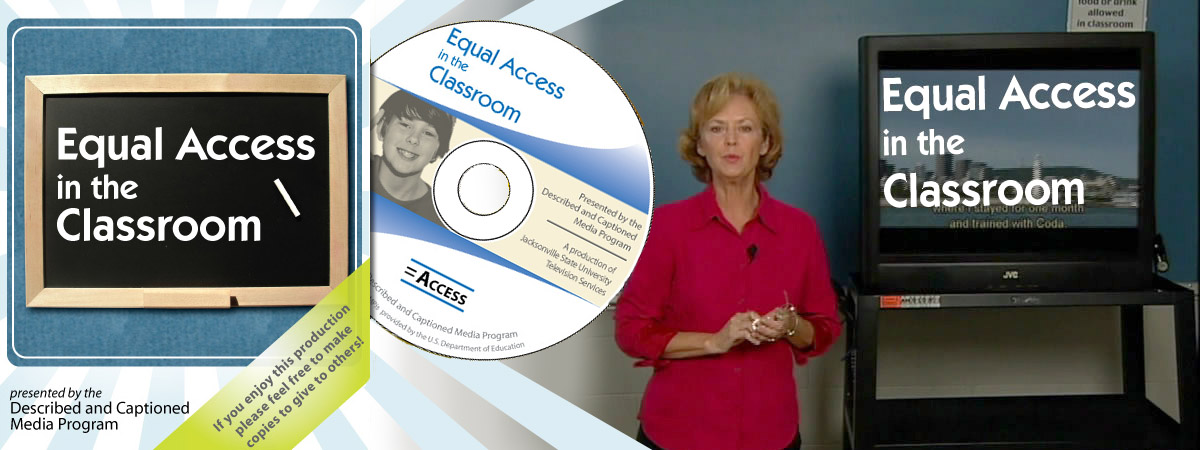
EAIC on DVD
EAIC is also available on DVD. Registered DCMP members may borrow a copy of EAIC through the DCMP's free-loan service. (Non-DCMP members can e-mail us with their name and mailing address to request a free copy.) Please note that we encourage anyone who likes this DVD to make copies for others.
Download EAIC
An ISO image (729 MB) of the EAIC DVD is available for download. (Consult your DVD authoring software’s documentation or start with this quick tutorial for information about creating DVDs from ISO images.) PDF versions of the EAIC DVD cover artwork and EAIC disc artwork are available for you to download and print.
You can also download an MP4 (101 MB) of EAIC for your IPod® or similar device, or to share with others.
Watch EAIC Online
The fully-accessible version of EAIC will always be available on this website. However, you can also view EAIC on YouTube.