<< Learning Center
Media Accessibility Information, Guidelines and Research
Guidelines For Audio Describing Meetings And Presentations
By Elizabeth Kahn
Sign language interpreters are a necessary accommodation for people who are deaf and use signing as a means of basic communication. They are necessary in courtrooms, hospitals, meetings and virtually any situation in which there is an interaction between people who are deaf and those who communicate only orally. Because blindness or vision impairment does not necessarily present a fundamental barrier to communication, parallel accommodations have usually not been sought or even considered necessary for the aforementioned venues and situations.

Consider, however, the following actual situation:
My friend's husband, who is blind and works for one of the largest technology and software companies in the world, routinely attends internal meetings and industry conferences at which he is expected to "just get it" during PowerPoint presentations and meetings at which often entire notebooks of material are offered as handouts. At Q & A sessions and discussions he is also expected to recognize by voice people whom he may never have met. As a bonus, his company's proprietary software, which he must use for his job, crashes his screen reader. Somehow he gets by.
In a sentence: Audio description has not yet reached the workplace.
In response to the lack of information about this accessibility option, the Described and Captioned Media Program (DCMP) is beginning the pioneering effort of using audio description for its meetings of consumers and advisors. Much of the content of these meetings will involve strictly oral communication, for which sign language interpreters are provided. Audio description will be made available so that any and all visual elements at meetings, including slides, film clips, diagrams, charts, graphs, and objects, will be either read or described.
Guidelines for Visually Accessible Presentations
- If you are using PowerPoint slides, pause in your presentation so that they can be described (or read the slides yourself).
- If you are using bullet points, read each one before you discuss it.
- If you have visuals, pause in your presentation so that they can be described (or describe them yourself).
- Visuals include photographs, diagrams, drawings, graphs, and charts.
- Remember that some viewers may have vision impairments that require clarification of what they are seeing.
- Since not every attendee may be totally blind, you may want to provide large-print versions of your handouts and slides. In fact, handouts are always a good option, especially if you are presenting in a large room.
- For slides, the full-page version in "black on white" can be sufficient.
- If you have color handouts, black text on a white background is still the most visible.
- Choose simple backgrounds and contrasting font colors. Fancy templates just produce visual noise and are harder to read for everyone.
In cases where you are attending an audio-described meeting, please provide in advance your name and, if possible, a photograph so that the describer can recognize you in a discussion. Try to remember to state your name and affiliation before you speak.
Most of the guidelines relevant for audio description in the workplace also apply to educational media, but specific techniques and guidelines for the latter are in their infancy. We appreciate your feedback and suggestions for this work in progress.
Equipment
The audio description for meetings can be accomplished using a portable FM transmitter. The describer speaks into a silencing mask, while the listener uses a receiver with a single earpiece that will allow him or her to hear both the speaker and the describer.
There are several sources for equipment. Manufacturers of basic FM equipment that have been tested and used for live audio description include:
- Williams Sound: http://www.williamssound.com/productlist.aspx
- Listen Tech: http://www.listentech.com/products/LT-700_overview.php
- Phonic Ear: http://www.phonicear.dk/eprise/main/PhonicEar/DK_gb/_index
- Talk Technologies (silencing masks): http://www.notetaker.net/pages/products.html
It should be noted, however, that technologies develop and change. Equipment that has been useful in the past may no longer be available, and more modern technology may not work under certain conditions. The four companies listed above specialize in assisted listening systems, which have also been used for live audio description. While they are not the only manufacturers of such equipment, they are knowledgeable about the requirements of audio description. Note that it is also essential to speak with a salesperson either at the company's headquarters or through a distributor before ordering any equipment to ensure that you get the appropriate equipment for the best price.
About the Author
Elizabeth Kahn has been an audio describer of live events, including theater, dance, opera, and museum exhibits for the past 15 years. She is an audio description trainer, consultant, and the secretary of Arts Access of Raleigh, NC. (Arts Access has been providing audio description for the NC Assistive Technologies Convention for several years.) Elizabeth's interest in all aspects of audio description stems from the fact that she was born with a vision impairment, which has been ameliorated but not totally eliminated. Although she often has to use binoculars, the difficulty is offset by the fact that she can perceive her objectives directly from the point of view of the consumer. Elizabeth is a music historian and performer. She and her husband have a service that provides program notes for classical music organizations around the country.
Tags:
Please take a moment to rate this Learning Center resource by answering three short questions.